|
Elastic audio is a very useful editing tool that is used in many applications. One of the main applications is adjusting the timing of instrument parts. In this case, I used elastic audio in rhythmic mode to adjust the timing of both the kick and snare drum in a heavy metal tune. I did some research prior to my task and learned some valuable tips and tricks from these two videos: www.youtube.com/watch?v=sKSncdygAas and www.youtube.com/watch?v=H_VufsUuiRc. To start, I activated elastic audio by clicking just below the "read" dropdown menu located on the kick drum track. I selected rhythmic mode and then changed my track view to "warp." This view allowed me to see transients and adjust them by clicking and dragging. I then listened to each series of kick drum hits to determine if any note needed adjustment or not. If I found some that did, I would hold shift on the transient and click it. This creates a total of three warp markers; one on the transient you want to adjust, one before, and one after it. This is done so that dragging a transient does not affect the other transients throughout the rest of the song. More often than not, the kick drum transient was early, since the drummer's left foot tended to rush when playing the double kick pedal. For those who are just discovering elastic audio, a useful trick I learned is adjusting the entire tempo of a song within elastic audio. To do this, you activate elastic audio on every track in the session. You then change the tempo of the song within the pro tools session, and the audio clips automatically adjust themselves to match the new tempo. Below are two screenshots of my kick drum warp view. Zoomed Out Zoomed In
0 Comments
Leave a Reply. |
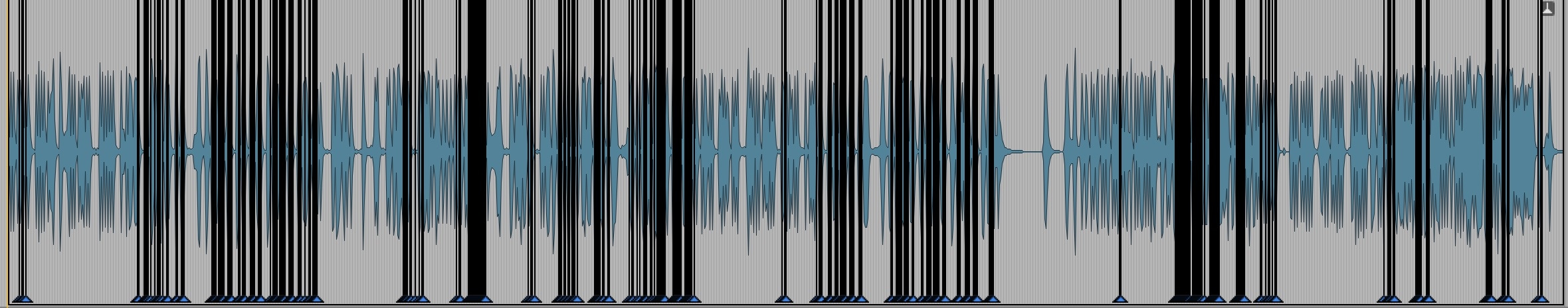
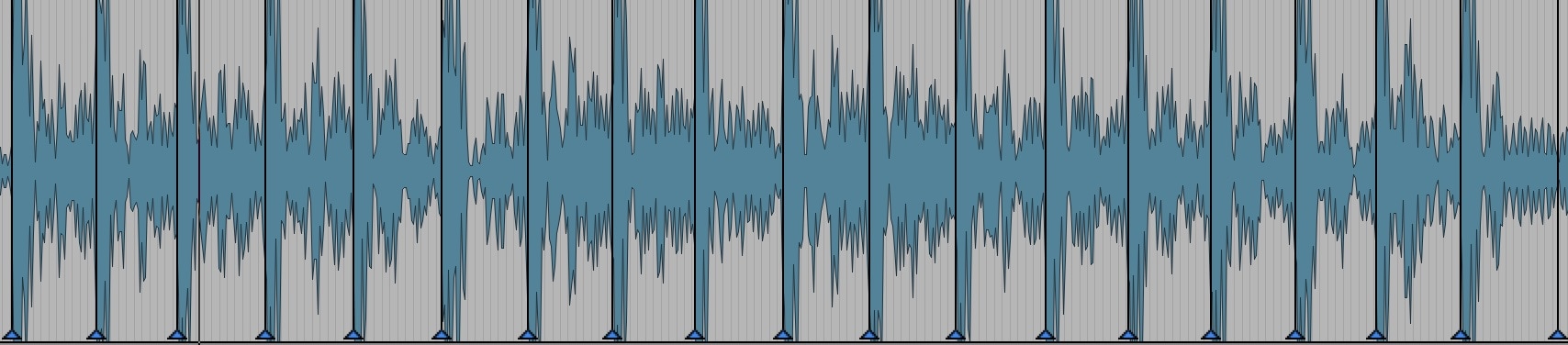
 RSS Feed
RSS Feed
