|
Elastic audio is a very useful editing tool that is used in many applications. One of the main applications is adjusting the timing of instrument parts. In this case, I used elastic audio in rhythmic mode to adjust the timing of both the kick and snare drum in a heavy metal tune. I did some research prior to my task and learned some valuable tips and tricks from these two videos: www.youtube.com/watch?v=sKSncdygAas and www.youtube.com/watch?v=H_VufsUuiRc. To start, I activated elastic audio by clicking just below the "read" dropdown menu located on the kick drum track. I selected rhythmic mode and then changed my track view to "warp." This view allowed me to see transients and adjust them by clicking and dragging. I then listened to each series of kick drum hits to determine if any note needed adjustment or not. If I found some that did, I would hold shift on the transient and click it. This creates a total of three warp markers; one on the transient you want to adjust, one before, and one after it. This is done so that dragging a transient does not affect the other transients throughout the rest of the song. More often than not, the kick drum transient was early, since the drummer's left foot tended to rush when playing the double kick pedal. For those who are just discovering elastic audio, a useful trick I learned is adjusting the entire tempo of a song within elastic audio. To do this, you activate elastic audio on every track in the session. You then change the tempo of the song within the pro tools session, and the audio clips automatically adjust themselves to match the new tempo. Below are two screenshots of my kick drum warp view. Zoomed Out Zoomed In
0 Comments
I decided to perform a microphone shootout with a male vocalist in order to determine subtle and drastic sonic differences among four different microphones so that I may be better informed in the future when choosing a microphone for a sound source. I recorded Jalen Mitchell singing the first 8 bars of "Love" by Nat King Cole. Jalen is a very talented vocalist and is able to sing any style of music extremely well. I used a Focusrite ISA428 mkII for all four vocal recordings in order to maintain preamp consistency. For each recording I adjusted the input gain accordingly to avoid distortion and also attempting to relatively match a constant level so that all recordings were perceived at the same volume level.
Prior to the recording session, I researched some vocal recording techniques and tips to try out during the tracking process. I found that http://ehomerecordingstudio.com/recording-vocals/ gave a great overview of things to keep in mind such as sibilance, breath noise, room acoustics, and proximity effect. I was sure to consider all these factors before I hit the record button during the session. Another useful tip was employing a small amount of reverb to Jalen's headphones while recording in order to provide him with a sense of space with acoustic properties, just like he would expect if singing in a room or concert hall. I also learned a few tips from ledgernote.com/columns/mixing-mastering/tips-for-recording-and-mixing-vocals/. The article emphasized mic choice, proper isolation, and gain staging. I was sure to be mindful of my input levels to Pro Tools, since I wanted a consistent, non-distorted signal for each microphone. I chose the following microphones to record with: Blue Kiwi, Shure SM7b, AEA R84, and the Shure SM57. The Blue Kiwi has a nice and smooth frequency response that promotes clarity and overall bright tone. The Shure SM7b is a dynamic mic that is commonly used for vocals and broadcasting. It exhibits a dark tone with less detail than a condenser mic, and sibilance is less obvious. The AEA R84 is a bidirectional ribbon microphone that is commonly used for vocals and guitar among other applications. It exhibits a smooth frequency response with a bump in the low-mids. The Shure SM57 is a classic dynamic mic that has many uses. It is generally used as a guitar and drum mic since it handles high SPLs and is supposedly almost indestructible. The microphone placement for each mic is shown in the images below.
Preamp settings for each microphone
The Blue Kiwi microphone exhibited a bright, smooth frequency response that promoted clarity without sounding too harsh. The sibilance was a tad too harsh even with the use of a pop filter. The audio example is below.
The Shure SM7b had a dark sound with great clarity. Sibilance didn't present an issue due to the hyped low frequencies and less emphasized high frequencies. Audio example below.
The AEA R84 ribbon microphone presented a lot of low-mid frequencies, resulting in a very dark sound. Sibilance was not an issue, but the audio sounds a little muddy without any EQ to bring the low-mid frequencies under control. Audio example below.
The Shure SM57 dynamic mic came across as extremely bright, with an overwhelming amount of sibilance and harsh tone. Audio example below.
After observing the results of the characteristics of each microphone, I decided to rank them in order according to my tastes. 1 being the best, 4 being the worst. I based my rankings upon my observations as listed above before each audio example.
1. Shure SM7b 2. Blue Kiwi 3. AEA R84 4. Shure SM57 I had heard of Dante when it came out, but never had I realized its full potential or knew how it worked until now. The concept of sending up to 64 channels of high quality audio over one cable is truly remarkable. I've seen Dante used fairly often in live sound situations like churches and concert halls, hopefully it begins to establish a presence in the studio recording world, for sake of the simplicity and reliablity. However, it would be important to note that sharing a network between Dante and other peripherals like computers and wireless devices has the potential to prevent Dante from working correctly, depending on how many other devices are using the same network.
|
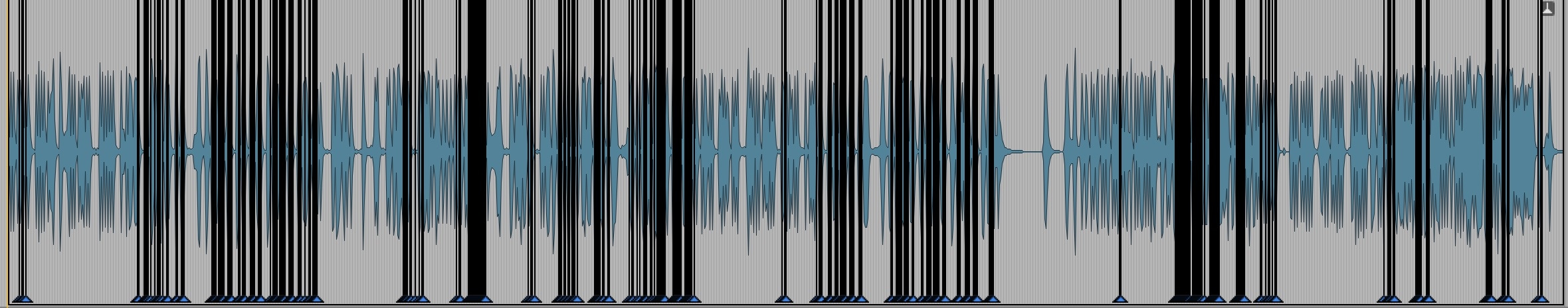
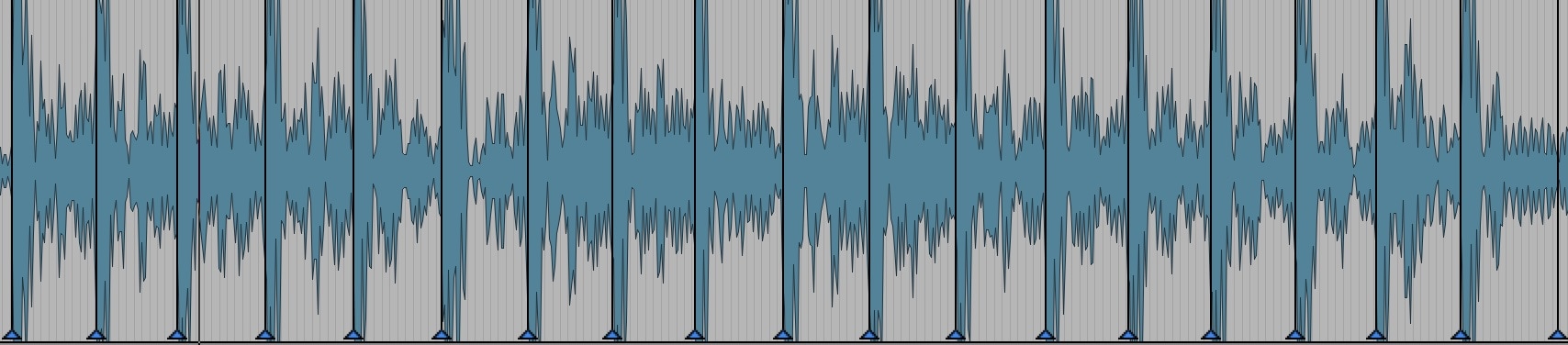


 RSS Feed
RSS Feed
